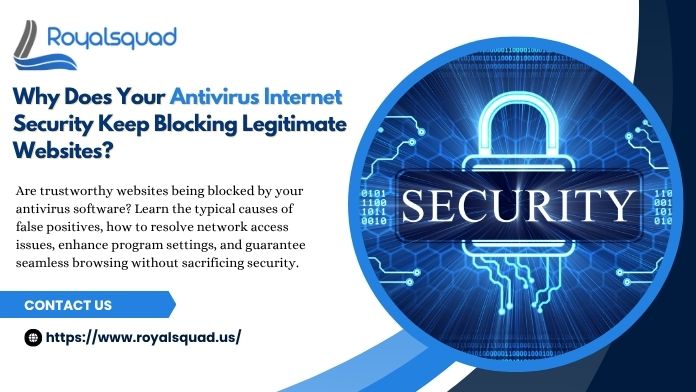
Why Does Your Antivirus Internet Security Keep Blocking Legitimate Websites?
You understand how annoying and confusing it may be if you've ever attempted to visit a reputable website only to have your antivirus software prohibit you from doing so. Although the purpose of antivirus Internet security software is to shield your computer from dangerous websites, it occasionally misidentifies a secure website as hazardous. We'll examine why this occurs, typical causes of false positives, and practical solutions in this blog.
What Is Antivirus Internet Security?
It's crucial to understand what Antivirus Internet Security accomplishes before delving into the reasons why it can block trustworthy websites. By keeping an eye on your online activities and blocking any doubtful or dangerous websites, antivirus internet security offers complete defense against viruses, phishing scams, and other online dangers. Protecting your PC from viruses, Trojan horses, ransomware, and other internet threats is the aim. It can, however, occasionally mistakenly mark a reliable website as a threat despite its protective features.
Reasons Why Your Antivirus Internet Security Blocks Legitimate Websites
1. False Positives
False positives are one of the most frequent causes of Antivirus Internet Security blocking trustworthy websites. When an innocuous website is incorrectly detected by the software as a possible threat, this is known as a false positive. This could occur for a number of reasons, including:
- Because of past user conduct, the IP address of the website is on a blacklist.
- The website has out-of-date SSL certificates or employs aggressive advertising strategies.
- The antivirus program flags some components of the website (such scripts or cookies) as suspicious.
2. Overprotective Antivirus Defense Settings
To ensure optimal security, some users set their antivirus and internet security software to the highest protective levels. This may be useful in preventing internet threats, but it may also result in the blocking of trustworthy websites. For instance, antivirus software with highly sensitive settings may flag even minor activities (like tracking cookies or redirects) as malicious, even if they are harmless.
3. Outdated Antivirus Software
For Windows and other operating systems, antivirus software needs to be updated frequently in order to function properly. Your software may mistakenly block safe websites if it is out of date. Frequent updates to Antivirus Internet Security guarantee that the program is aware of emerging risks and can modify its detection techniques appropriately. Even reliable websites could be marked as suspect if they don't receive timely updates.
4. Website or Domain Reputation
Reputation-based analysis is a key component of Internet security and antivirus software. Even if a website has since cleaned up its act, it may still be automatically prohibited if it has been linked to dangerous activities in the past or is included in certain threat databases. Antivirus Internet Security may also block websites that share IP addresses with malicious websites.
5. Network Access Problems
Antivirus Internet Security may block legitimate websites due to network access issues. The antivirus program may mistakenly block trustworthy websites if your firewall is improperly set or if there are problems with your DNS (Domain Name System) since it is having trouble identifying secure network traffic.
6. Browser Add-Ons or Extensions
Sometimes the problem is with browser extensions rather than the antivirus software itself. When certain browser extensions interact with antivirus software, they may inadvertently block websites or give the impression that they are harmful. If you're having trouble accessing websites, it's a good idea to temporarily disable browser extensions to determine if the problem still exists.
7. Problems with SSL Certificates
Websites having unsafe SSL certificates are blocked by antivirus and internet security software. Although this is a crucial security feature, if an SSL certificate is weak, expired, or improperly configured, it may cause genuine websites to be blacklisted. If you're having trouble visiting websites on a regular basis, it can be because of SSL difficulties on your system or the website itself.
How to Fix Antivirus Internet Security Blocking Legitimate Websites
1. Whitelist Trusted Websites
removing the blocked websites in your antivirus's Internet security settings is the fastest way to fix the problem. You can add exceptions for reliable websites using a feature found in most antivirus programs. Here's how to achieve it:
- Open your Antivirus Internet Security software.
- Locate the “Exceptions” or “Whitelist” section.
- Add the URLs of the websites you trust.
- Save your settings and refresh the browser.
2. Adjust the Sensitivity Settings
Reduce the sensitivity settings if your antivirus internet security is set to an excessively severe degree of protection. The software may not detect safe websites as dangerous if the sensitivity is decreased. But watch out that you don't completely sacrifice security measures.
3. Update Antivirus Software
Make sure your Internet security and antivirus software is current. Updates are continuously released by developers to enhance the software's ability to identify new threats and modify its algorithms to prevent false positives. You can avoid needless banning of trustworthy websites by keeping your antivirus program up to date.
4. Check for Browser Extensions
Some browser extensions can interfere with the normal operation of Antivirus Internet Security, as previously noted. Try disabling or removing any extraneous browser extensions to see if it fixes the problem. If you discover that an extension is the source of the issue, look for a different solution or get help from the extension creator.
5. Contact Tech Support
If you’ve tried the above steps and are still facing issues with legitimate websites being blocked, it’s time to reach out for software application support or tech support. At Royal Squad, we specialize in troubleshooting network access problems, and our experts can assist you in resolving issues related to Antivirus Internet Security.
Preventing Future Blocking of Legitimate Websites
Here are some precautions to take in order to avoid future problems with Antivirus Internet Security blocking trustworthy websites:
1. Regularly Update SSL Certificates
Make sure your SSL certificates are always current and set up correctly if you are the owner of a website. By doing this, Antivirus Internet Security won't report your website for security flaws.
2. Use Reputable Websites
Make sure the websites you visit are trustworthy and safe at all times. The chance of getting blocked by Antivirus Internet Security is decreased by using reputable websites with sound security procedures.
3. Keep Your Antivirus Software Updated
To maintain effective protection and reduce false positives, Antivirus Internet Security must be updated on a regular basis. To stay up to current with the most recent threat definitions, make sure your software is automatically updated.
Conclusion
Because of false positives, excessively aggressive settings, out-of-date software, or network access problems, antivirus internet security can sometimes block legitimate websites, even if it is crucial for defending your machine from online threats. You can fix the issue and guarantee that your system stays safe while accessing all the websites you require by comprehending the causes of these blockages and adhering to the procedures described in this blog.
Do not be afraid to contact tech support or software application support for expert help if you are still having problems. Without sacrificing your online safety, Royal Squad is here to assist you with any network access issues and make sure your antivirus and internet security software is operating as it should.





_1728455153.png)